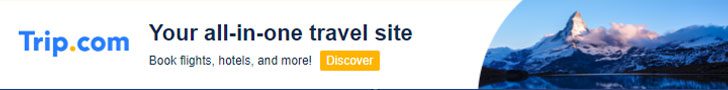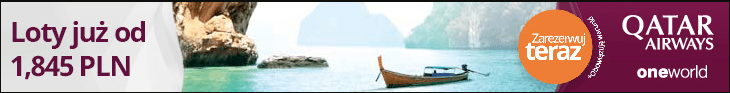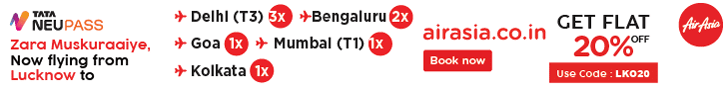When traveling with a laptop computer , it is important to take certain precautions in order to protect your device. Here are some tips for lugging your PC or Mac on the plane, on a hike, or in the tropics. Be careful, a laptop is a fragile object, if you don’t want to damage it, be careful, neat and organized to avoid the worst! Follow the following tips to avoid hardware, software and computer inconveniences on your machine.
The risks of traveling with a computer are numerous because they are likely to be damaged during travel, whether by shocks, extreme temperatures or exposure to harmful elements. In addition, it is also possible that the data stored on the computer may be compromised, whether by viruses or malware, or even by improper file management. Finally, it is also necessary to take into account the fact that computers are valuable objects, and that they can therefore be the target of theft.
If you are a “digital nomad” and your job allows you to travel remotely or you often go on business trips abroad, your laptop will be your most expensive asset. Or maybe you only take it to watch movies, play video games or be in touch with your loved ones. Anyway, lugging an object of such value is not trivial and is not done without some preparations.
Among the basic recommendations, you will have to take into account the protection of your machine to avoid shocks, dust, heat and humidity. You must also think about backing up and protecting your data (passwords, cloud, hard drive) but you must also think about insurance in the event of theft, loss, damage or damage caused by a third party. And then, do not go abroad with your computer without having installed a VPN which saves you a lot of inconvenience!
1. Prepare and protect your computer
As a matter of common sense, as with any valuable electronic item, your computer needs a minimum of care to survive the trip ! Do not put it anywhere (neither near the pool nor in direct sunlight) and do not carry it haphazardly (neither at the bottom of the picnic bag nor rolled up in a sleeping bag). In summary, here is what you should pay attention to throughout your journey:
Make sure your laptop is well protected in a sleeve designed specifically for your particular computer. Take the right size because if the cover is too wide, the computer is not well protected.
Also protect the accessories and peripherals of your machine (hard disk, mouse, charger, etc.) which must not get wet or dust. There are storage pockets for electronic accessories to centralize all your accessories and connectors (PC, Photo, Telephone…).
Of course, don’t forget your charger , otherwise your computer would be unusable because finding a charger compatible with your machine can be a real obstacle course, especially abroad!!
Install the ” Find My Device ” feature on your computer and mobile phone. So, in case of loss or theft, you will at least be able to locate it. Take the link that allows you to locate it to easily access it if necessary.
If you use a laptop on the plane, do not put it in the hold ! Slip it into a protective cover in your hand luggage
If you’re carrying your laptop in a backpack , store it in the padded laptop compartment.
Take care not to leave your laptop in a place where it could be exposed to excessive heat .
Internationally, to secure your web browsing, equipping yourself with a VPN is essential.
A VPN (Virtual Private Network) allows you to surf the web serenely, anonymously and encrypted . Your real geographical location is then masked and you can surf the Internet anywhere in the world without facing blocked content or taking risks in the face of cybercrime and growing cyber-maliciousness.
When you are traveling, you have to connect to a multitude of WiFi networks in public places, putting your sensitive data at risk. The VPN then drastically reinforces the security of your internet connections, makes your activity confidential, protects you from hacking and allows you to access content blocked by certain countries (such as in Saudi Arabia or China).
3. Back up and secure your data
If your computer contains important data that you don’t want to lose, be extra careful about backing up your files ! And then, if the data is sensitive and you would not like to see it stolen by others, also make sure to secure access to your machine. Also, make sure your software and apps will work as they should.
Back up all your important data before you travel. Clean your computer before departure to free up memory and not carry around with files that you will have no use for while travelling. Leave all your files on a hard drive or on a Cloud and keep only a copy of the documents that will be useful to you once you reach your destination in the local memory.
Be aware that customs have every right to consult the contents of your computer and even to make a copy of the hard drive at certain borders. One more reason to clean up your machine and not take away the hard drive that contains your whole life for no reason. Stick to the essentials!
Back up your files regularly . The best option is to save everything on a Cloud (Google Drive type) but, if the internet connection is not fast enough, copy your files to a USB key or Hard Drive until you can upload them to the Cloud.
Don’t forget to update your software before you travel.
4. Insure your computer
Your civil insurance linked to your home insurance does not cover theft or damage to your laptop if these occur outside your home.
Before leaving, take out insurance that covers any damage that could be caused to your laptop during the trip (breakage, oxidation caused by water, vandalism, breakdown, theft). Travel insurance only protects you against theft (with conditions), it is better to take out laptop insurance to protect you from all possible configurations.
Keep a copy of your purchase invoice with you (on the cloud or on your phone) so that you can provide it to your insurer in the event of a problem (theft, damage, etc.)
And of course: Do not leave your computer unattended in public places. Do not leave it in your bungalow with the window open, in short, be a little careful to avoid theft while traveling.
5. Play by the rules
When you fly, there are rules to follow regarding the transport of electronic devices in the cabin.
Carriage of electronic devices with discharged batteries is prohibited on flights to the United States . Your computer (as well as your phone) must absolutely be charged in the event of an inspection!
If you’re flying, you’ll need to turn off your computer on takeoff and landing, and you’ll need to switch to airplane mode for the rest of the flight, i.e. turn off Bluetooth and Wi-Fi connections for any reason. of security.
Customs may ask for proof that the computer was purchased in France. Taking the invoice for the purchase of your computer with you is a precaution that makes sense because, in addition to going through customs without incident, it will be useful to you in the event of theft to claim your insurance!
6. Don’t forget the accessories
Here is the list of accessories not to forget before traveling with a computer:
Your computer’s charger, of course
An international adapter to be able to connect to sockets around the world
A waterproof cover if you are traveling in a humid environment (boat, tropics, etc.)
A protective film for the screen
A small cleaning kit for the keyboard and screen